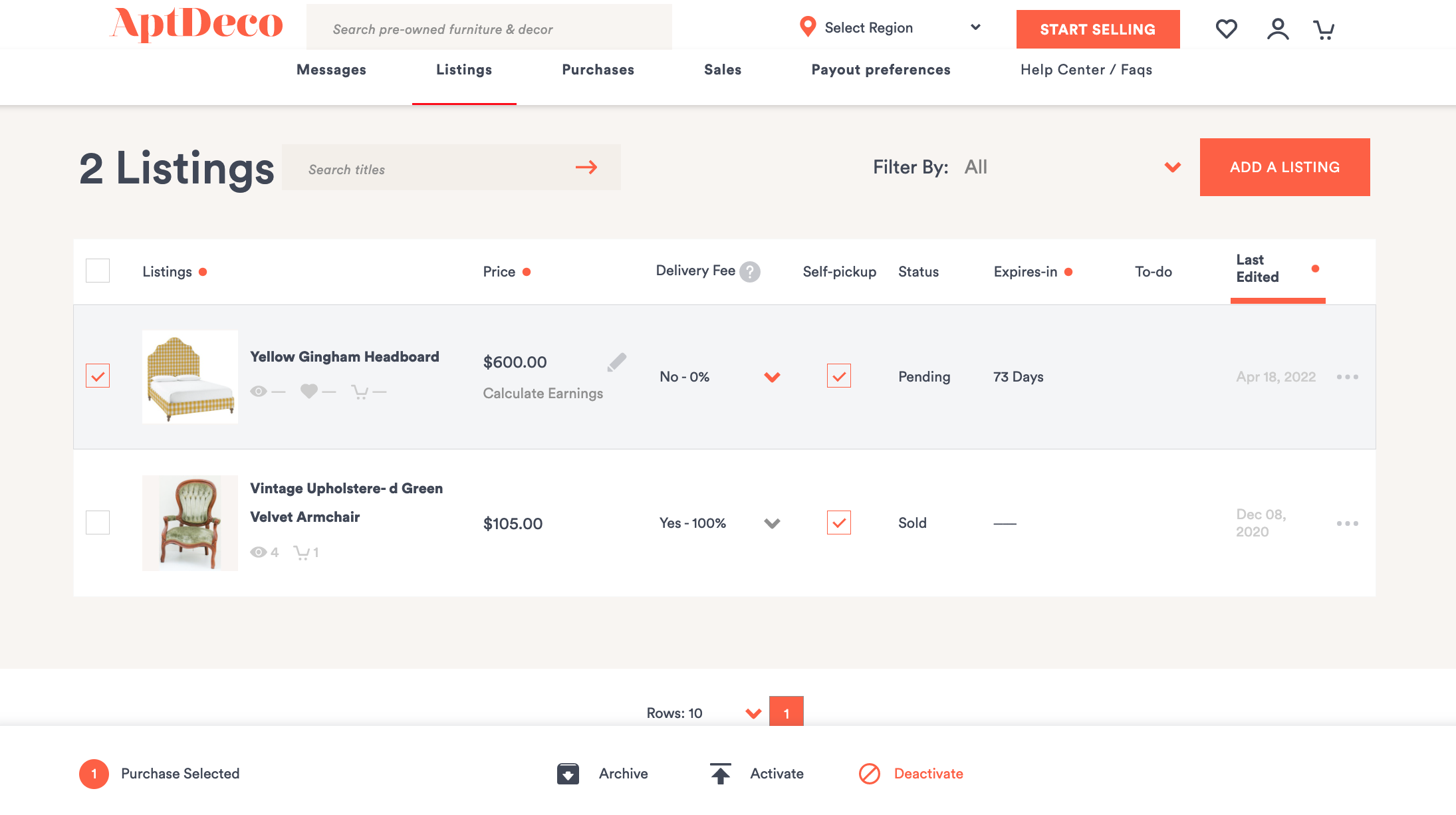My item is no longer available. How do I remove my listing?
Edited
To remove your listing, just sign in and click your Account icon and then select Listings from the dropdown menu. Once there, scroll to the item you're trying to remove, check the box on the left side of your screen, and deactivate it by clicking on Deactivate at the bottom of the page!
Deactivating your listing once it’s no longer available will prevent unhappy buyers and improve the AptDeco experience for everyone. Thank you for your help in making AptDeco a better place!